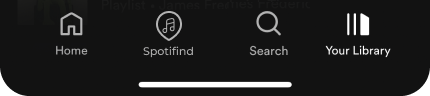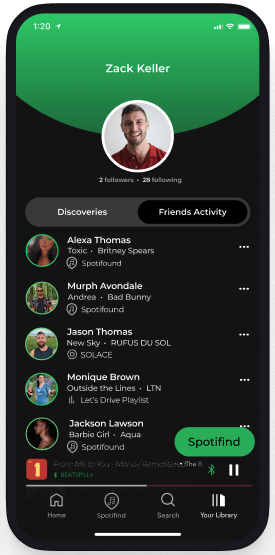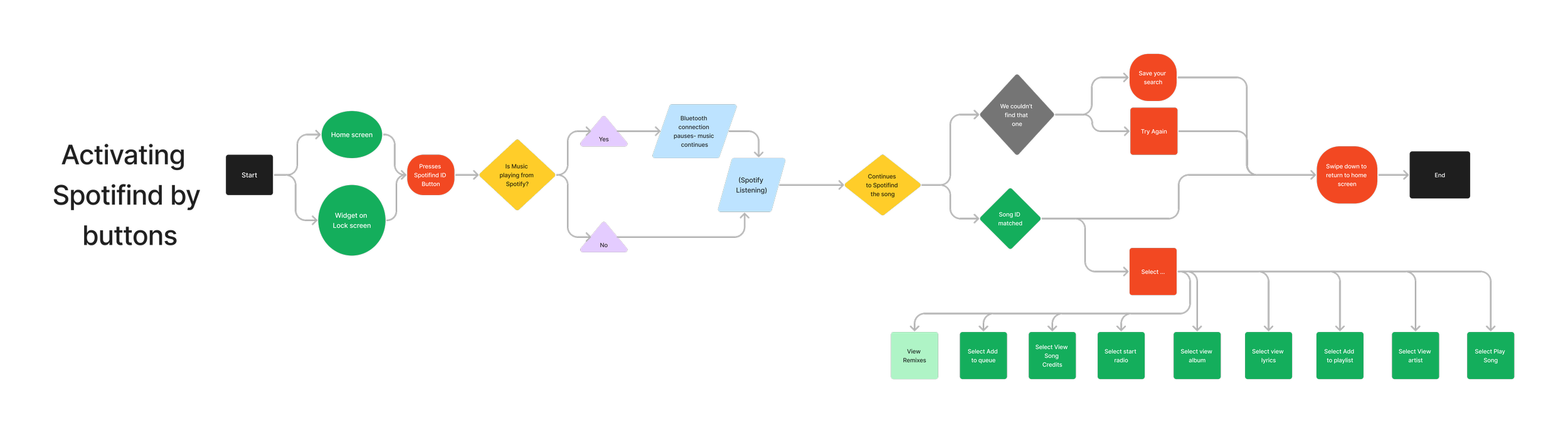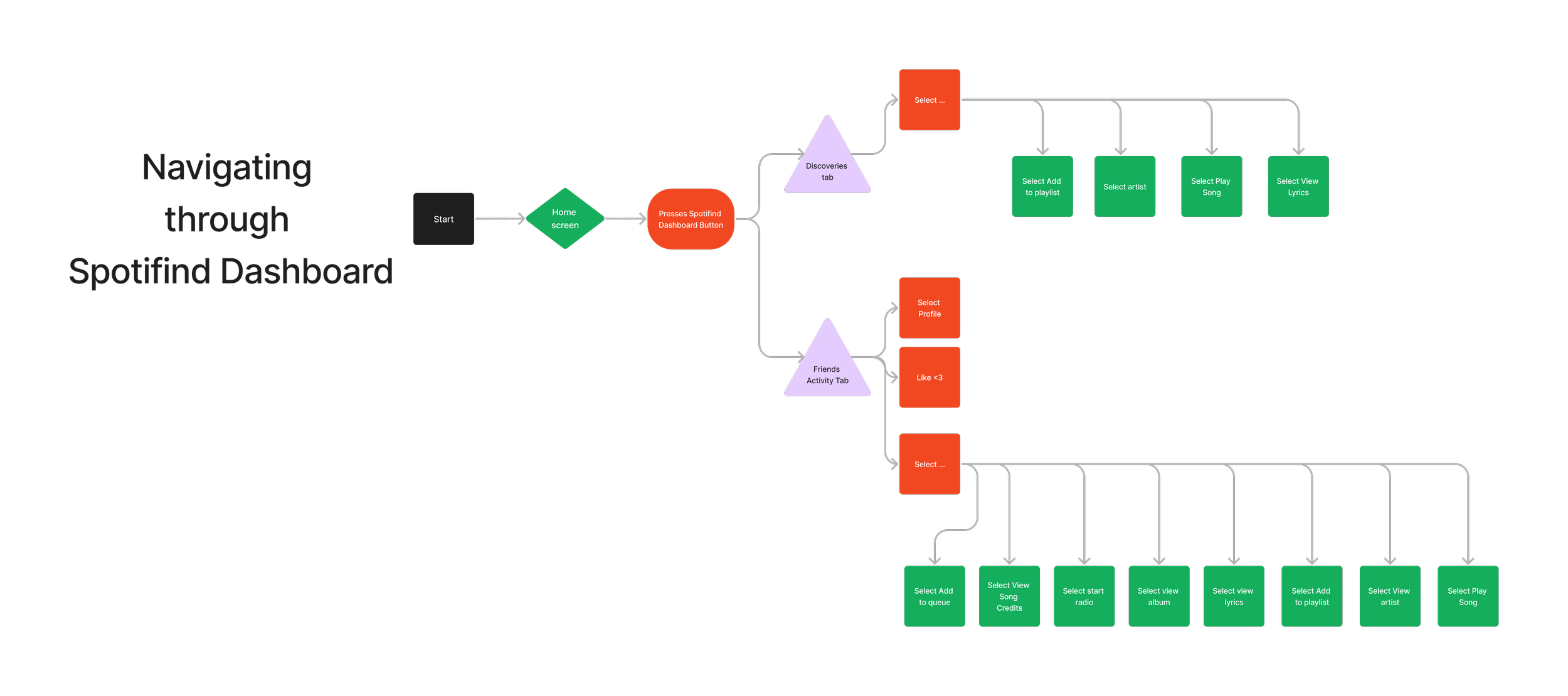Spotify’s new feature:
Spotifind
“I Still Haven’t Found What I’m Looking For” - U2
Do you ever find yourself in the frustrating situation of desperately trying to identify a catchy new song that you've just heard? You scramble to open multiple apps, hoping to find answers, but it takes forever to load, wasting precious time. Well, imagine a world where you could instantly identify any song with just a single tap or even handsfree. Spotify, the ultimate music streaming platform that not only allows you to enjoy your favorite tunes, now also provides you with the power to instantly identify any song playing around you. With a vast library of music and a seamless identification feature, Spotify revolutionizes the way we discover and connect with music. Say goodbye to the hassle of opening multiple apps and embrace the simplicity of Spotify’s new feature- Spotifind.
Description
Year
2023
Timeline
1 month to create and design a feature in an existing app
Research & Analysis, branding, interaction design, visual design, prototyping and usability testing
Roles
Industry
Audio Streaming Services
Spotify has over 180 million subscribers worldwide- and when using competitors like Soundhound or Shazam (which is partnered with Apple’s assistant Siri, which means losing users to Apple Music), it takes times going from one app to the other to save to a playlist. Why the hassle when you can Spotifind the unknown song in the comfort of your favorite streaming app?
I also came to thinking- how cool would it be to be able to see what your friends have Spotifound?
I designed a dashboard feature to show your own recent discoveries, with an ability to filter the date as well as see what your friends are currently listening to and discovering.
For my friends and I, sharing new music is somewhat of a love language, so why not share more love with music?
“I feel like, music sounds better with you” - Stardust
Research Radar
Research Methods
Interview Participants (5)
Competitive Analysis
Competitive Analysis
I researched what has been successful for the competitive market. The most well known competitors in the industry are Shazam and Soundhound.
I conducted 5 separate virtual interviews with current Spotify subscribers that also use song finder apps like Shazam and Soundhound. I asked questions that went into detail about what they like about the app they currently use, what they expect and what pain points they had. A few real questions that where used where:
Once the song is ID’d, what do you do with that song?
What's the most frustrating thing when using a song ID app?
What would make you use Spotify’s song ID over what you use now
Top Competitors
Simple interface that's easy to pick up
Auto Shazam feature is nice since it automatically identifies all songs for you, even if the app is in the background. -
Shazam is also built-in to Siri
Lets you hum, sing, or type in a song to search
Features Live Lyrics after identifying song
Lets you bookmark tagged songs for easier reference
Intuitive and robust with UI features
Research Debrief and Discoveries
Affinity Map
Mid-Fi Wireframes
I made sure the new dashboard had same size components, including the new floating Spotifind Button.
Below shows the old and new Spotify Navigation Bar for comparison
Pain Points
When desired unknown song isn’t identified
The time it takes to unlock phone, find app, open app, and press button
Too many clicks, not user friendly
Spotify has limited song archive
Too much time going from one app
to the other
What do users need to continue to keep Spotify their first choice for all things music?
I discovered all of my participants use Shazam or Soundhound to ID a track, and goes to Spotify after to listen and add to their playlist. Users also love to read and sing lyrics.
3 of 5 users use Shazam/Soundhound weekly
2 of 5 use once a month
5 of 5 dont hum or sing to ID a song
5 of 5 add new song to a playlist on Spotify once found
5 of 5 would enjoy a feature seeing their friends activity and ID’d songs on a dashboard like venmo
After fully digesting what is needed and expected from users of Spotify, the common themes have been recognized: Identify a song as fast and easy as possible, song lyrics, play, view recently discovered songs and to see lyrics as song plays. Biggest time consumption is switching to and from one app to the other. So why not have everything you need in your most use music streaming app anyway?
I began thinking of the POV’s of users and the “How Might We” ways of helping them. I’d like to explore ways to provide convenience to use one app to ID a song instead of two. To answer that, I came up with a few HMW’s:
How might we seamlessly make this feature user friendly?
How might we make this feature better than our competitors?
How might we make this feature activate with as minimal clicks and demands as possible?
Personas
I created two personas after collecting information from my research discoveries and keeping my participants in mind. Both personas are loyal Spotify subscribers who require lyrics, a quick way to ID a song and a platform to keep all their music organized.
Sketches & Wireframes
As a daily Spotify user, I fly through that platform with ease. However, I had to think as if a brand new user just downloaded Spotify, or other loyal users like Zach and Eddie just updated their app. On the bottom navigation, I sketched a new “Spotifind” icon that would be understandable and on brand. This new icon is a recognizable “location” icon with a music note inside:
The new dashboard displays the users recent discoveries, as well as a live feed viewing all of what Eddie and Zach’s friends are listening to and discovering!
Original
New
Spotify’s new feature that has subscribers singing, “finally”
Staying consistent with the brand
Spotify’s brand is innovative, collaborative, sincere, passionate and playful. They offer exclusive content and features that keep users coming back. My priority was designing this new feature with these qualities in mind as well as color palette to blend in seamlessly.
Thankfully Spotify has components that are recognizable and made my job easy to compliment its current aesthetic.
Designing these components was truly enjoyable! After an update, the “Introducing Spotifind” pop up greets the user explaining the new feature. I included a widget for the home screen, a floating Spotifind button for the app home screen, as well as notifications when the song is found and not found. I even added a “Remixes” button under options for Zack to be able to see remixes of the song of choice!
Navigating through the new feature
From the iPhone’s lock screen, theres a new Spotifind widget that is one click to begin listening. From the home screen, another widget is provided for quick finding without having to open up Spotify as well. In screens 3 and 4 you can see Siri listening and finding CUFF IT by Beyoncé (I was seeing her in concert that next day) and in screen 5 it gives an example of if the song couldn’t be found.
Now on Spotify’s home screen, I designed a floating “Spotifind” button. Once activated, screen 2 shows Spotify listening to the song thats playing (even if your currently playing a track on the app). The third screen shows that it wasn’t found, and if selected again it will begin listening once more. Then BOOM- The track was found and lyrics are playing live with the tune for users like Eddie. After selecting the 3 dots, screen 5 shows us all the options- even a new button called Remixes for subscribers- like Zack.
What your looking at is the new Spotifind Dashboard! All of your past found songs stay organized by date, and ready to listen to at any time. Trying to go back and see what you “Spotifound” over a year ago? Click on the magnifying glass icon to filter your searches by weeks, months and years. The second screen shows your friends activity; you can see what your friends have Spotifound and what they are currently listening to!
Usability Testing
I made sure to test with participants who use Spotify to see how easy and familiar it would be for them. Thankfully, all of the tasks were completed with a rating of 10/10 by all 3 participants.
Activating Spotifind through Siri (Handsfree)
Activating Spotifind by buttons
Navigating through Spotifind Dashboard
Tasks:
Success Metrics
Task 1: Activating Spotifind through Siri (Handsfree) - 3 of 3 participants navigated with ease and no hiccups
Task 2: Activating Spotify by Buttons - 3 of 3 navigated with ease and gave a 10/10 score. Really enjoyed the floating Spotifind button on the homepage
Task 3: Navigating through Spotifind Dashboard - 3 of 3 gave a solid score of 10/10. All users found the dashboard to be intuitive and fun-especially being able to see friends activity
Reflection
This project has been my favorite by far! In the foreseeable future, it would be an honor to work with such an iconic and successful company such as Spotify. With Spotify being my most used app as well as regularly Shazaming new songs, I would thoroughly enjoy this feature. This project challenged me by restricting to stay within Spotify’s brand to convince users the concept was realistic and familiar. I kept in mind to keep the feature simple, effective and exciting for users.
I do believe that if I were to present this feature’s UI components it would easily sell itself, because visually its appealing and goes with Spotify’s sleek and simple look.
With one more capstone to go, I feel my skills are getting sharper, my edges are getting smoother and my creativity is on FIRE.